What is a Google Ads Audit and How to Conduct One in 2023
Like any tool, it's important to make sure that you're using Google Ads to its fullest potential. One way to do this is by conducting a Google Ads audit. Use this Google Ads 10 step audit process to find areas in need of improvement, or optimization.
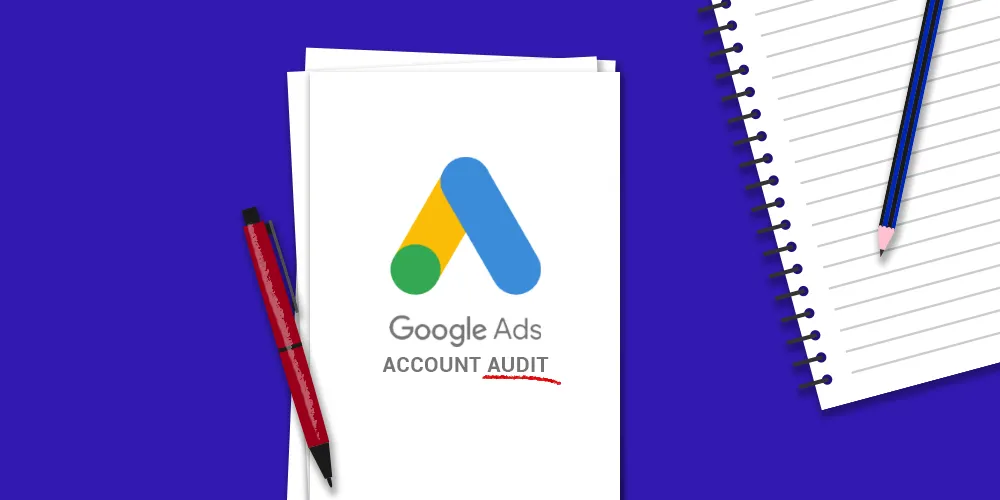
Is your Google Ads account as effective as it could be? As a business owner or marketer, you're probably familiar with Google Ads and how it can be an effective tool for driving targeted traffic to your website. However, like any tool, it's important to make sure that you're using Google Ads to its fullest potential. One way to do this is by conducting a Google Ads audit. Use this Google Ads 10 step audit process to find areas in need of improvement, or optimization.
What is a Google Ads Audit?
A Google Ads audit is a comprehensive review of your Google Ads account to identify areas of improvement and opportunities to optimize your campaigns. Looking at your campaigns, ad groups, keywords, ad copy, landing pages, conversion tracking, and more is key. The purpose of an audit is to ensure that you're getting the most out of your advertising budget and that your campaigns are performing at their best, increase your return on investment (ROI).
Let's get into it!
Why Should You Conduct a Google Ads Audit?
There are several reasons why you should consider conducting a Google Ads audit. First and foremost, it can help you identify areas where you're overspending or underspending on your advertising budget. By reviewing your campaigns and ad groups, you can determine which ones are performing well and which ones need improvement.
An audit can also help you identify opportunities for optimization. For example, you may find that certain keywords are generating a lot of clicks but aren't leading to conversions. By identifying these keywords, you can adjust your bidding strategy and ad copy to better target your ideal audience.
Finally, a Google Ads audit can help you stay up-to-date with the latest features and best practices. Google Ads is constantly evolving, and an audit can help ensure that you're taking advantage of new features and strategies that can improve your campaigns' performance.
How to Complete a Google Ads Audit
Now that you know why a Google Ads audit is important, let's take a look at how to conduct one. Here are the steps you can follow to complete a Google Ads audit:
Step 1: Review Goals
Before diving into the Google Ads account, the first step of the audit is reviewing business and account goals to ensure you understand what your focus and objectives are.
There can be multiple conversion goals.
Understanding what they are and what performance outcomes you’re seeking will set the tone for your evaluation throughout the rest of the audit process.
Defining your goals and focus makes it easier to objectively audit the account.
Some questions to ask related to goals:
What are your conversion goals for the company?
What are the conversion goals in Google Ads?
Have your goals changed?
Can you track performance beyond ads (for leads, sales, or traffic)?
Has your target audience or set of personas changed?
Step 2: Review Account Structure
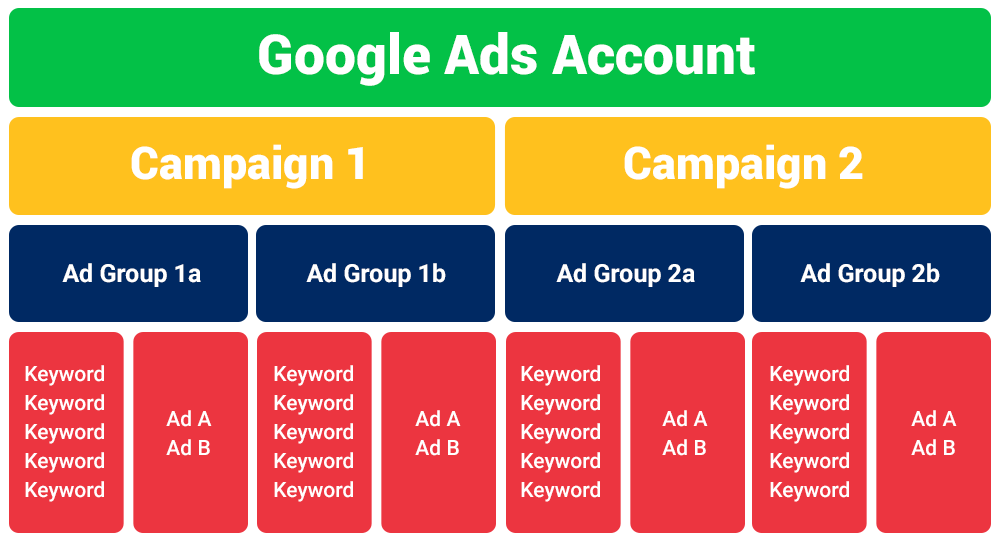
Having the right hierarchy can positively impact the amount of time required for managing campaigns and yield better data for decision making.
There are many ways you can structure your use of campaigns and ad groups, organizing around:
Logical business objectives.
Persona targets.
Product lines.
Service lines.
Subject matter.
Typically when working with Service Based Businesses, I recommend aligning their campaigns with their services. For instance if you are a dentist and you offer teeth cleaning as a service, I would recommend creating a campaign for that service. The campaign will also include keywords that are relatable and a landing page that aligns as well.
Step 3: Review Your Campaign Settings
Start by reviewing your campaign settings. Make sure that your campaign budget is set appropriately and that you're targeting the right locations, languages, and devices. You should also review your ad scheduling and delivery options to make sure that your ads are showing at the right times.
Step 4: Review Your Ad Groups
When reviewing Google Ad Groups, there are several important factors to consider. Here are some steps you can follow:
Evaluate the ad group's relevance to your business: Make sure that the keywords, ad copy, and landing pages are all relevant to your business and align with your marketing goals.
Review the ad group's performance: Check the performance metrics such as click-through rates (CTR), conversion rates, and cost per click (CPC) to see how well the ad group is performing.
Examine the keywords: Check the keywords within the ad group to ensure they are relevant and have sufficient search volume. Consider adding negative keywords to filter out irrelevant searches.
Assess the ad copy: Review the ad copy to make sure it is compelling and effectively communicates your message to potential customers. Also, ensure that the ad copy matches the keywords and landing pages.
Look at the landing pages: Check the landing pages to make sure they are relevant to the ad copy and offer a clear call-to-action (CTA) that encourages visitors to take action.
Analyze the bidding strategy: Evaluate the bidding strategy to ensure it aligns with your goals and budget. You can adjust bids to improve performance or optimize for specific goals.
Overall, reviewing Google Ad Groups involves assessing the relevance, performance, keywords, ad copy, landing pages, and bidding strategy. By taking these steps, you can optimize your ad groups for better performance and achieve your marketing goals.
Step 5: Analyze Your Keywords
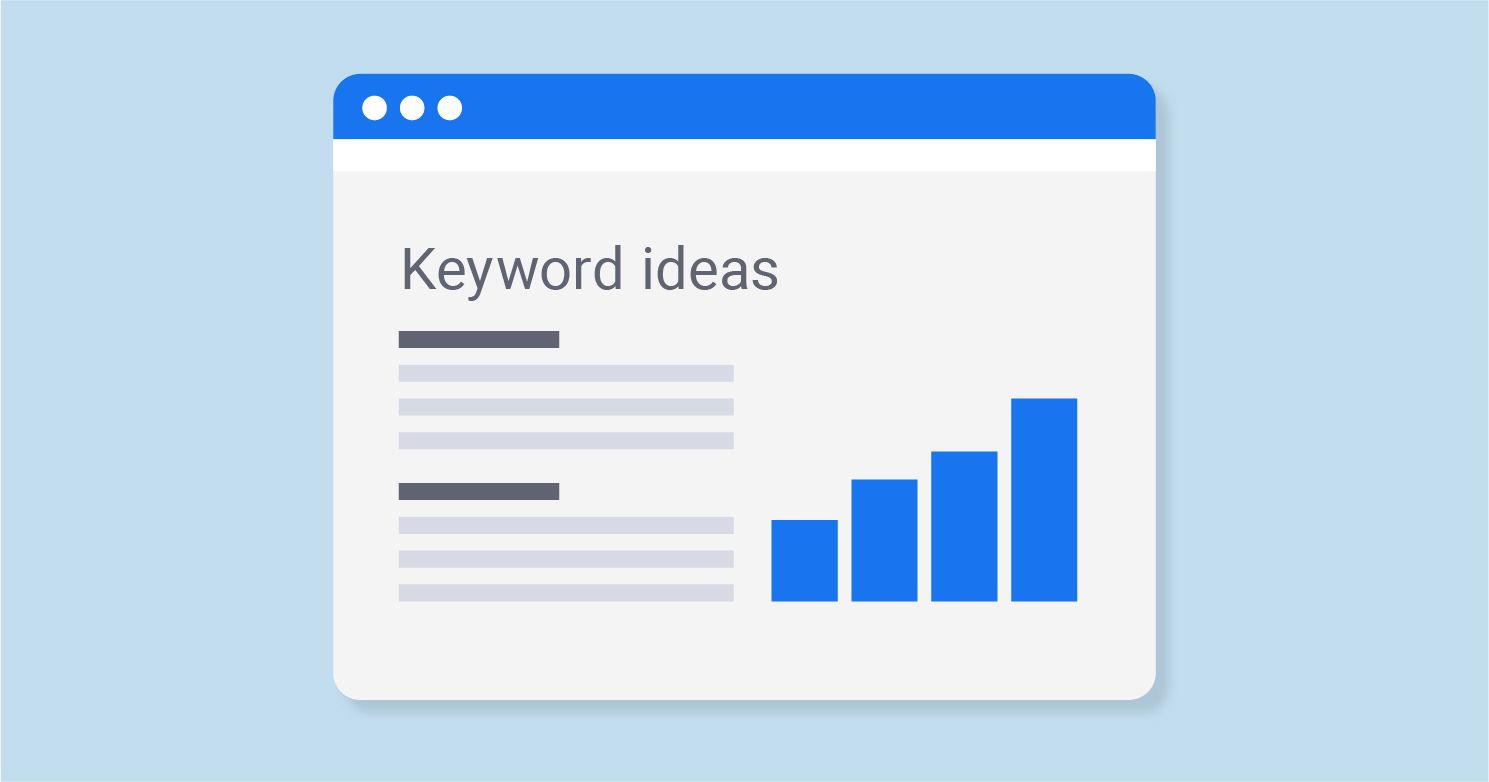
Next, analyze your keywords. Make sure that your keywords are relevant to your business and that they're not too broad or too narrow. Look for keywords that are generating a lot of clicks but not leading to conversions, as these may need to be adjusted or removed.
Refine your keyword list: Evaluate the relevance and effectiveness of each keyword in your list. Remove any irrelevant or low-performing keywords and add new ones that are likely to perform well.
Conduct a competitor analysis: Analyze your competitors' ads and keyword strategies to gain insights into what is working well in your industry or niche.
Use keyword tools: Use keyword research tools to identify new keyword opportunities that can help you expand your reach and attract more qualified leads.
Step 6: Evaluate Your Ad Copy
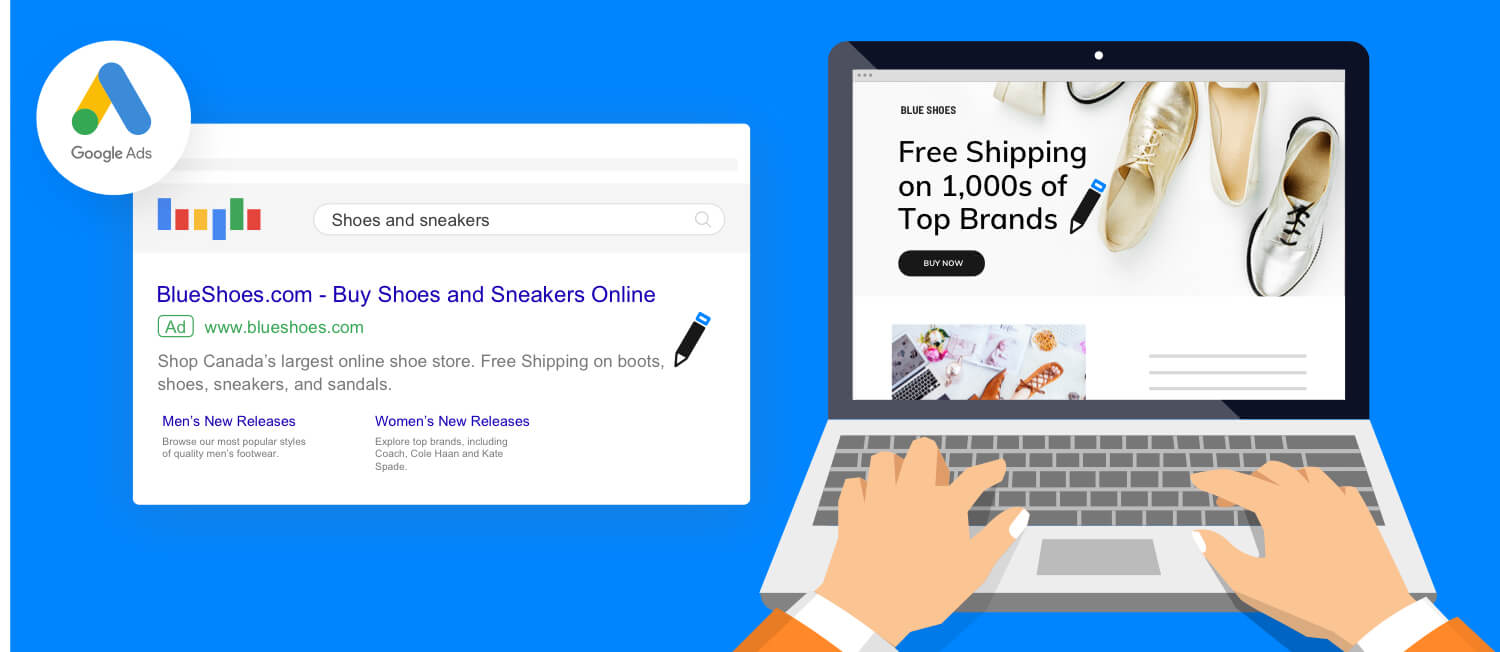
Auditing Google Ads ad copy involves analyzing and evaluating the ad content to determine its effectiveness in achieving the desired goal. Here are some steps to follow when auditing Google Ads ad copy:
Review the ad copy: Start by examining the ad copy itself. Ensure that it aligns with the campaign goals, keywords, and landing pages. Look for any grammatical or spelling errors, as these can impact the credibility of the ad.
Evaluate the messaging: Assess the messaging in the ad copy to determine if it's compelling and engaging. Consider whether the language used is relevant to the target audience and if it resonates with them.
Check the ad extensions: Review the ad extensions used in the ad. Ensure they are appropriate and add value to the ad copy. For example, using sitelink extensions that point to relevant pages on the website can help improve click-through rates.
Analyze the ad performance: Analyze the ad's performance metrics, such as click-through rates and conversion rates. Compare the ad's performance to other ads in the same campaign to identify areas for improvement.
A/B testing: Consider conducting A/B testing to compare the performance of different ad copy variations. This can help identify which ad copy resonates best with the target audience.
Keep it concise: Make sure the ad copy is concise and to the point. Google Ads allows a limited number of characters, so it's important to use them wisely.
Follow Google's guidelines: Finally, make sure the ad copy adheres to Google's guidelines. Google has strict policies regarding ad copy, and any ads that violate these policies will not be approved.
Your ad copy is one of the most important elements of your Google Ads campaigns. Make sure that your ad copy is relevant to your keywords and that it includes a strong call to action. You should also test different ad variations to see which ones perform best. Ensure that your ads are clear, concise, and compelling to attract clicks and conversions.
Step 7: Assess Your Landing Pages
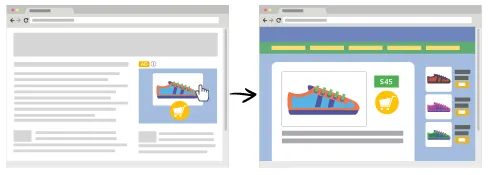
Auditing a Google Ads landing page involves reviewing the landing page to ensure it meets the requirements of Google Ads policies, as well as optimizing it to increase conversions. Here are some steps to help you audit a Google Ads landing page:
Check for compliance with Google Ads policies: Make sure that the landing page complies with Google Ads policies on website and landing page quality, accuracy, relevance, and transparency. Google Ads has strict guidelines on what content is acceptable, and violating these guidelines can result in penalties, such as account suspension or account termination.
Check for relevance and consistency: Ensure that the landing page content is relevant to the ad and matches the user's search intent. Ensure that the messaging and branding are consistent with the ad and the website. Make sure that the landing page is visually appealing, easy to navigate, and has a clear call-to-action.
Check for loading speed: Ensure that the landing page loads quickly, as slow loading speed can lead to a poor user experience and higher bounce rates. Use tools like Google's PageSpeed Insights to check the loading speed and identify any issues that need to be fixed.
Check for mobile optimization: Ensure that the landing page is mobile-optimized, as a significant percentage of users access the internet through mobile devices. Ensure that the landing page design is responsive, and the content is easily accessible on mobile devices.
Check for conversion optimization: Ensure that the landing page is optimized for conversions. Ensure that the landing page has a clear call-to-action and that the user can easily complete the desired action, such as filling out a form or making a purchase. Use tools like heat maps and A/B testing to identify areas for improvement and optimize the landing page for better conversions.
Your landing pages are where your visitors will end up after clicking on your ads. Make sure that your landing pages are relevant to your ads and that they provide a clear and compelling message. You should also test different landing page variations to see which ones lead to the most conversions.
Step 8: Check Conversion Tracking
Auditing your Google Ads conversion tracking can help ensure that your conversion tracking is set up correctly and that the data being reported is accurate. Here are some steps you can take to audit your Google Ads conversion tracking:
Check your conversion tracking code: Make sure that the conversion tracking code is installed on all the relevant pages of your website, and that it is placed in the correct location on each page. You can use the Google Tag Assistant Chrome extension to check whether the tracking code is installed correctly.
Test your conversion tracking: Perform a test conversion to ensure that the conversion tracking is working correctly. You can do this by filling out a form or making a purchase on your website and checking whether the conversion is being tracked in your Google Ads account.
Verify your conversion tracking settings: Check your conversion tracking settings in your Google Ads account to ensure that they are set up correctly. Make sure that you have set the correct conversion action, conversion value, and attribution window.
Review your conversion data: Analyze your conversion data to ensure that it is accurate and relevant. Check for any unexpected or suspicious spikes in conversion data, and ensure that the data is aligned with your business goals.
Compare your conversion data with other sources: Compare your conversion data with other sources, such as Google Analytics, to ensure that it is consistent across all platforms.
Check for duplicates: Make sure that you are not counting the same conversion multiple times by checking for duplicate conversions in your account.
Review your conversion tracking and ensure that it's accurate. Check that your conversion tracking code is installed correctly on your website, and that it's tracking all of the actions that you want to measure, such as form submissions, phone calls, or purchases.
Step 9: Monitor Your Performance Metrics
Auditing Google Ads performance metrics involves assessing the effectiveness of your ad campaigns, identifying areas of improvement, and making necessary adjustments to optimize performance. Here are the steps to audit Google Ads performance metrics:
Identify your key performance indicators (KPIs): Determine the metrics that matter most to your business goals, such as click-through rate (CTR), conversion rate, cost per conversion, and return on ad spend (ROAS).
Review your campaign settings: Check your campaign settings to ensure they align with your business goals. Review your targeting options, ad formats, ad placements, and bid strategies to make sure they are driving the desired results.
Analyze your ad performance data: Use Google Ads reporting tools to evaluate the performance of your ads over time. Look for trends and patterns in your data, such as changes in CTR, conversion rates, and cost per conversion.
Assess your ad spend: Evaluate your ad spend to ensure you're investing your budget efficiently. Look for areas where you can reduce spending without sacrificing performance or where you can allocate more budget to maximize your returns.
Optimize your ad campaigns: Use the insights gained from your analysis to make data-driven decisions that optimize your ad campaigns. This may include adjusting bids, targeting, ad copy, or ad formats to improve performance.
Monitor your ad campaigns: Keep an eye on your ad campaigns regularly to ensure they continue to perform at optimal levels. Make adjustments as necessary to maintain or improve performance.
Finally, monitor your performance metrics. Look at your click-through rate, conversion rate, and cost per conversion to see how your campaigns are performing. You should also look for trends over time and adjust your campaigns accordingly.
Step 10: Google Ads Recommendations
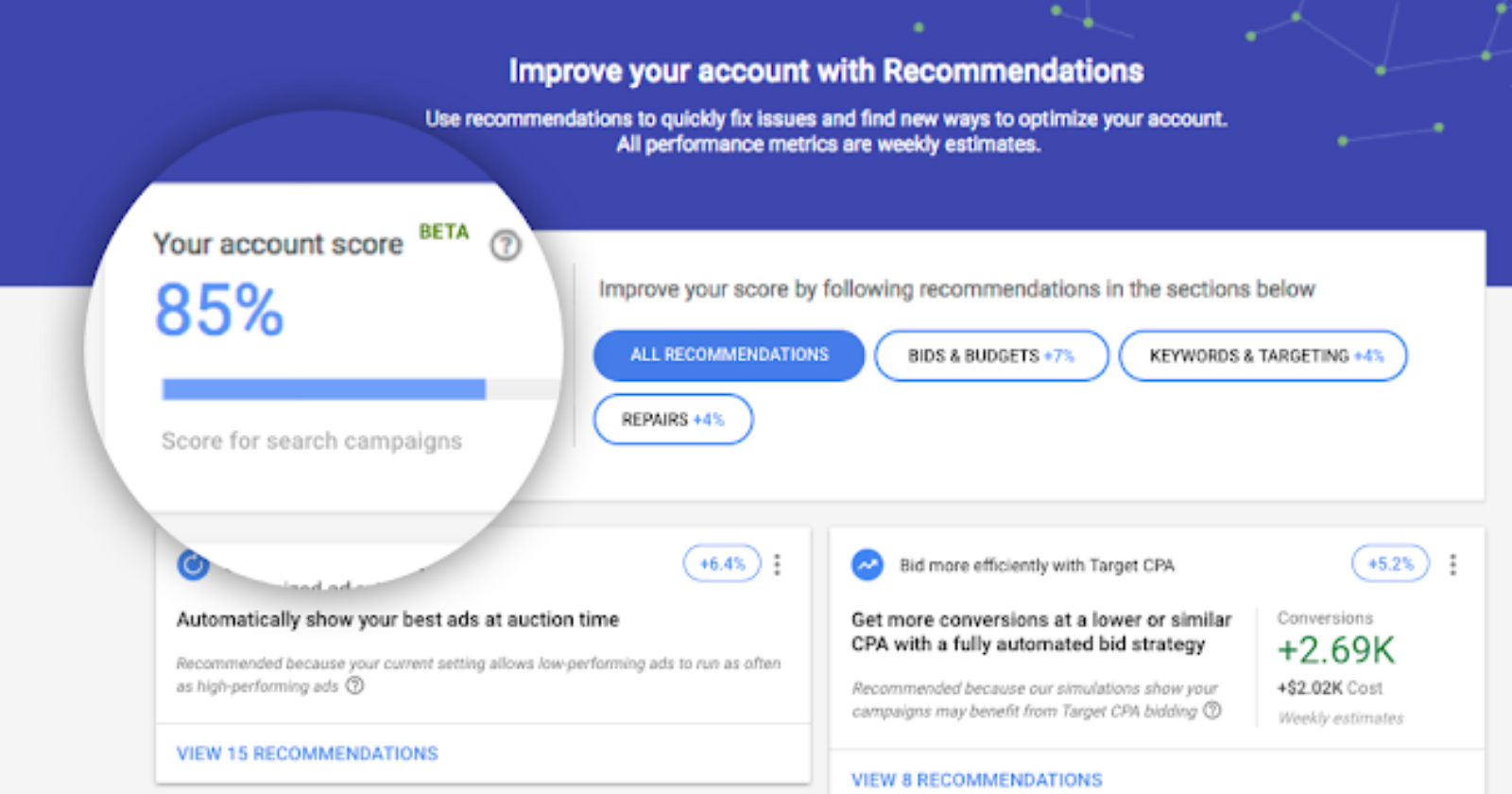
Google Ads offers a variety of recommendations to help improve the performance of your advertising campaigns. Here are the steps to use Google Ads recommendations:
Log in to your Google Ads account and navigate to the "Recommendations" tab.
Review the recommendations offered by Google Ads. These recommendations can include things like adjusting your bidding strategy, updating your ad copy or adding new keywords to your campaign.
Evaluate each recommendation carefully, considering how it aligns with your campaign goals, budget and overall strategy.
If you decide to implement a recommendation, click on the "Apply" button to make the changes to your campaign.
Monitor your campaign performance after implementing the recommendation to see if it has had a positive impact on your results.
It's important to note that not all recommendations may be relevant or appropriate for your specific campaign. Be sure to evaluate each recommendation carefully before making any changes to your campaign.
A Google Ads audit can help you identify areas of improvement and opportunities to optimize your campaigns. By following the steps outlined above, you can ensure that you're getting the most out of your advertising budget and that your campaigns are performing at their best.
To learn more about our Google Ads services click the button below.

