How to Use Google Ads to Attract More Patients for Healthcare Providers
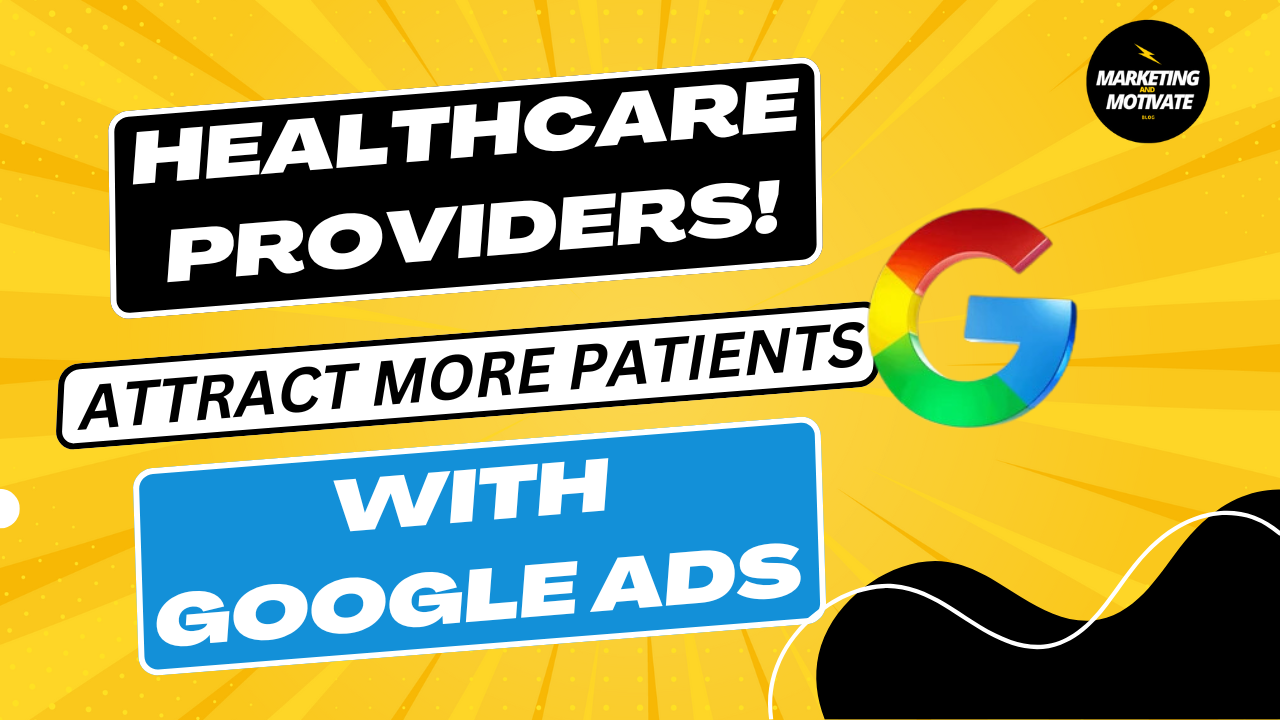
In the competitive landscape of healthcare, attracting new patients and growing your practice can be challenging. Google Ads offers a powerful and efficient way to enhance your online visibility and bring more patients through your doors. This guide will walk you through the steps to leverage Google Ads effectively for your healthcare practice.
Why Google Ads?
Google Ads, a pay-per-click (PPC) advertising platform, allows you to place your ads in search results and across the Google network. With millions of health-related searches happening daily, Google Ads can significantly increase your practice’s visibility, driving targeted traffic and new patient inquiries.
Benefits of Google Ads for Healthcare Providers:
- Targeted Reach: Reach patients actively searching for healthcare services.
- Cost-Effective: Only pay when someone clicks on your ad.
- Measurable Results: Track performance and ROI in real-time.
- Local Focus: Target ads to specific geographic locations to attract local patients.
Step-by-Step Guide to Using Google Ads
1. Define Your Target Audience
Before diving into Google Ads, start by identifying who your ideal patients are. Are you a pediatrician looking to attract young families? Or a dermatologist focusing on patients with chronic skin conditions? Consider demographics such as age, gender, location, and specific health concerns. Tailoring your ads to this audience ensures your message reaches those most likely to need your services.
Tips:
- Create patient personas to visualize your ideal patients.
- Use Google Analytics to understand your current patient demographics.
2. Set Clear Campaign Objectives
Determine what you want to achieve with your Google Ads campaign. Common objectives for healthcare providers include:
- Increasing appointment bookings
- Promoting new services or treatments
- Raising brand awareness
- Driving traffic to your website
Tips:
- Use specific, measurable goals such as “Increase appointment bookings by 20% in three months.”
3. Conduct Keyword Research
Identify keywords that potential patients might use when searching for your services. Tools like Google Keyword Planner can help you find relevant keywords with high search volumes and low competition.
Keywords Examples:
- “Pediatrician near me”
- “Dermatologist for acne”
- “Chiropractor for back pain”
Tips:
- Focus on long-tail keywords to target more specific search queries.
- Include local keywords to attract nearby patients.
4. Create Compelling Ad Copy
Your ad copy should be clear, concise, and compelling. Highlight what sets your practice apart, such as specialized treatments, experienced staff, or convenient locations. Always include a strong call-to-action (CTA).
Ad Copy Tips:
- Use headlines that grab attention (e.g., “Expert Dermatology Care in [City]”).
- Include benefits and unique selling points (e.g., “Same-day Appointments Available”).
- End with a CTA (e.g., “Book Your Appointment Today!”).
5. Utilize Ad Extensions
Ad extensions provide additional information and can increase your ad’s visibility and click-through rate. Common extensions for healthcare providers include:
- Location Extensions: Show your practice’s address.
- Call Extensions: Allow patients to call directly from the ad.
- Sitelink Extensions: Direct users to specific pages on your website.
Tips:
- Use location extensions to help patients find your practice easily.
- Implement call extensions to encourage immediate contact.
6. Set Up Geo-Targeting
Most healthcare providers serve a local community. Use geo-targeting to display your ads to users in specific locations, such as your city or neighborhood.
Tips:
- Set a radius around your practice to target local patients.
- Adjust bids for different locations based on performance.
7. Monitor and Optimize Your Campaign
Regularly review your campaign performance using Google Ads and Google Analytics. Key metrics to monitor include:
- Click-Through Rate (CTR): Percentage of people who clicked on your ad.
- Conversion Rate: Percentage of clicks that resulted in a desired action (e.g., booking an appointment).
- Cost Per Click (CPC): Average cost of each click on your ad.
- Return on Ad Spend (ROAS): Revenue generated from your ad spend.
Optimization Tips:
- Adjust bids for high-performing keywords.
- Pause underperforming ads or keywords.
- Test different ad copy to see what resonates best with your audience.
8. Ensure Compliance
Healthcare advertising is subject to strict regulations. Ensure your ads comply with Google’s healthcare and medicines policy and local regulations. Avoid making misleading claims or guarantees.
Tips:
- Review Google’s healthcare policy regularly.
- Include disclaimers where necessary.
Conclusion
Google Ads can be a game-changer for healthcare providers looking to attract more patients and grow their practice. By defining your target audience, setting clear objectives, conducting thorough keyword research, and continuously monitoring and optimizing your campaigns, you can maximize your ad spend and achieve significant results. Start leveraging Google Ads today and watch your patient base grow.
Need Help?
If you’re ready to get started and looking to boost your practice's patient inflow through Google Ads but need expert guidance, click the link below to contact us today and schedule a strategy call from a professional digital marketer who specializes in healthcare.
We can help you create and manage a successful Google Ads campaign tailored to your practice’s needs. If you are in the healthcare industry, don't miss out on the opportunity to reach millions of potential customers on Google.
Learn more about the power of Google Ads.

